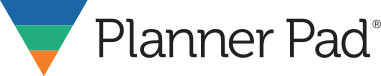Ordering FAQs
- Why can’t I place an order by calling, faxing or mailing an order to the Planner Pads office and why do website orders link to Amazon?
- How do I place an order on the Planner Pad website?
- Why can’t I find some of the usual accessories on the web site?
- Can I create an account on your website?
- How can I check the status of my order?
- How do I find the product I purchased last time?
- My product is backordered, when will it be available?
- What do I do if my product is defective or I received an incorrect item?
- What do I do if I wish to return/exchange? Get a refund.
- How do I submit a customer review?
- Are you sold in any retail store?
- Do you offer software or electronic version?
- How do I order for a Tax-Exempt organization?
- How do I place an order and have it shipped outside the US?
Why can’t I place an order by calling, faxing or mailing an order to the Planner Pads office and why do website orders link to Amazon?
Due to continuing cost increases to process, fulfill and ship product to customers along with added rising costs to update/maintain software, collect sales tax by city and process credit cards, it necessitated moving to Amazon to handle all order processing to stay competitive. This move gives all customers in the USA, regardless if a Prime member or not, Free Shipping on all our planners.
How do I place an online order on the Planner Pad website?
Find the size and style planner that fits your needs under Organizers in the Menu bar. Once on the product page, choose the planner’s start date and click “ORDER TODAY” which will automatically take you to the Amazon site to make the final purchase.
Why can’t I find some of the usual accessories on the web site?
- Rising material costs and vendor supply issues have forced us to evaluate our product line which has led to the discontinuation of many accessories like monthly tabs for economic reasons.
- Gold foil personalization on spiral bound covers is no longer available because all order fulfillment is now done on Amazon.
Can I create an account on your website?
No, because all our sales fulfillment is now done on the Amazon platform, all accounts need to be set up on Amazon. You do not have to become a Prime member to use Amazon. Just set up an account similar to other online web stores.
How can I check the status of my order?
You can check your status of your completed order by visiting Amazon.com and signing into your account and viewing “Your Orders” in Menu bar where delivery information will be there for you. You will also receive order receipt and all tracking info from Amazon.
How do I find the product I purchased last time?
You are no longer able to see any past orders made on the Planner Pads web site, but any past Amazon order from April 2021 forward can be found by signing into your Amazon account under “Your Orders” in Menu bar and by scrolling down the page.
My product is backordered, when will it be available?
You will be updated on any order that is backordered, delayed or cancelled by Amazon.
What do I do if my product is defective or I received an incorrect item?
- To replace or exchange an item, Go to Your Orders and select Return or Replace beside the item you want to replace.
- Select a reason from the Reason list for return menu.
- A replacement order, with the same shipping speed that was used on your original item, will be created. Use the return label provided to you to send your original item back. You'll need to return the original item within 30 days to avoid being charged for both the original and replacement items.
What do I do if I wish to return/exchange?
EXCHANGE:
- You can exchange items that qualify through Your Orders.
- To exchange an item:
- Go to Your Orders and select Replace items beside the item you want to exchange.
- Tip: If you don't see the order you're looking for, select the date on which you placed the order from the drop-down menu in the upper part of the page.
- Select the item you want to exchange and select a reason from the Reason list menu. An exchange order will be created with the same shipping speed that was used on your original item. Use the return label provided to send your original item back. Return the original item within 30 days to avoid being charged for both the original and exchange items.
- This policy refers to color and size exchanges only. Amazon doesn't price match.
- If the item you're exchanging costs less than your original purchase, you will be refunded the difference. If the new item costs more, you will be charged for the difference in price.
RETURN/REFUND:
When you return an item, your refund amount and refund method may vary. Check the payment method that was refunded and the status of your refund in Your Orders.
When returning an item, you have the option to choose your preferred refund method in the Online Returns Center.
After the carrier receives your item, it can take up to two weeks for item to be received and processed. Amazon typically processes returns within 3-5 business days after the carrier delivers the item to the returns center. When return processing is completed, a refund will be made to the selected payment method. Check the payment method refunded and the status of your refund in Your Orders.
How do I submit a customer review?
Share your thoughts with other customers by submitting a customer review. You can submit product feedback by selecting a star rating. You can always add text, photos or videos to your review at any time.
Important:Before you can post a review, you must meet the eligibility requirements given in the Community Guidelines. Your submission must follow Amazon’s Community Guidelines or it won’t be posted.
Go to the product detail page for the item. If you've placed an order for the item, you can also go to Your Orders.
- Click Write a customer review in the Customer Reviews section.
- Select a Star Rating. A green check mark shows for successfully submitted ratings.
- (Optional) Add text, photos, or videos and click Submit.
Are Planner Pad organizers sold in any retail stores?
No, only sold through Amazon.
Do you offer software or electronic version?
No, the Planner Pad’s horizontal format with the funnel down planning approach doesn’t work well on an electronic screen.
How do I order for a Tax-Exempt organization?
- Individuals or businesses may qualify to make tax-exempt purchases. Amazon Tax Exemption Program (ATEP) supports tax-exempt purchases for sales sold by Amazon, its affiliates, and participating independent third-party sellers.
- To learn more, go to your Account and under Other Programs , look for Amazon Tax Exemption Program
- Make sure that you have all the necessary information for enrollment:
- - Territory/state in which you wish to enroll
- - Entity type of your organization
- - Organizations address
- - Exemption numbers or exemption form* (if applicable)
- Amazon does not accept sales tax permits, articles of incorporation, tax licenses, IRS determination letter (unless required by state law), W9's, or certificate of registrations for enrollment into the program.
- Once you've entered all of this information, you'll be required to sign and accept the Terms and Conditions. By accepting the Terms and Conditions, you're acknowledging that the information entered is correct and the tax-exempt organization is recognized as valid by the state or US territory in which you've enrolled. Your exemption should be active within 15 minutes of completing the enrollment.
- Some state or U.S. territory exemptions are only issued by their respective taxing authorities. If you have such an exemption, you'll be asked to upload your certificate for enrollment. Customer Service will then review your application and email you within 24 hours to confirm your enrollment or to request additional information.
- The document must match the business name or address on the account in order for Amazon to validate and enroll you into the program
- Documents uploaded must be dated, signed and list a description of items (if applicable). Examples of acceptable descriptions are as follows: books, school items, beauty and personal care, clothing, shoes, jewelry, electronics, kitchen items, computer accessories, etc.
How do I place an order and have it shipped outside the US?
Currently, Planner Pad organizers cannot be purchase in US and shipped abroad.