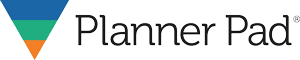- How long has the Planner Pad organizer been available?
- What do I do with unfinished tasks from prior week?
- How does the Project/Goal Pages work?
- Why does the weekly planner begin on a Monday but the month view a Sunday?
- Why does the Planner not have a lot of room for notes?
How long has the Planner Pad organizer been available?
The unique Planner Pad organizer with its “funnel down” method was developed in 1973. Our product is used by everybody from corporate executives to sport coaches to soccer moms. See “Success stories” under the About tab on the menu bar for customer testimonials.
What do I do with unfinished tasks from prior week?
To begin with, there is no need to rewrite past tasks again in the new week’s Categories (Top section). We recommend the following:
-
- At the end of the week, simply fold-over the upper right-hand corner of your weekly planning page. There is a pre-printed dotted line to guide you. Fold down the corner, but do not cut it off yet. This folded corner helps you find the current week easily, and it becomes your signal that you have not yet cleared these pages. What you did not act on during the week can usually stay there. Just simply fold the page corner where you see the dotted line.
-
- In planning your new week, look back on past week’s where you have pages with folded down corners. Determine then, whether the undone task is still worth doing. If so, leave it listed. If it needs to be attended to in the new week, carry it forward and enter it in one of the days of the week in the Daily Activities (middle section).
-
- Over time, you will have entries that are still important. They just haven’t been urgent enough for you to work on.
-
- Ideas relating to long term planning can be transferred to a “goals and projects” page in the back of the book. Once the page is cleared, cut the corner off and you know now you will never have to deal with anything written on those pages again.
-
- These turned page corners may accumulate. As many as 3, 4, 5, or 6 weeks back. You will soon develop a feel for just how much deferment you can tolerate. At that point, go ahead and transfer the important reminders forward. At least, you have cut down on the need to frequently recopy. And you have eliminated the things that were not urgent or important anyway.
- If you are not acting, working a task, there is little need to transfer forward. But, once the idea or reminder is written in your Planner Pad organizer, it is captured. And by folding the page corner, you have a retrieval system eliminating the worry of forgetting or losing it.
How does the Project/Goal Pages work?
Although we do not have a specific example of how to use the Goals/Project pages that are located in the back of your organizer, here are examples of some ways to use these:
-
- Simply write your goals in the Goals/Projects pages in a manner you prefer.
-
- One option you have is to create monthly calendars by numbering the faint lined squares. Or use these pages to collect and store all sorts of business and personal information. It is easy to create columns and boxes in various sizes by using the horizontal and vertical lines as a guide. Colored pens work great to outline sections.
-
- You may want to break the Goals/Projects section into separate subjects. Save a page or two for each category of information you want to keep. Attach an index tab to find pages easily. Then, write a title on the tab for each general subject. For example, write the word “goals” on an index tab and attach it to the pages you have saved for that purpose. Seeing the word “goals” will help motivate you to write them down.
-
- Make a page with a tab to track results. Seeing the tab with the word “results” on it is a reminder to stay on track, and to work mostly on things that give you the biggest payoff.
-
- The Goals/Projects section in the back of the book is perfect for customizing to your own needs. For example, you come across a news story in a magazine or newspaper about your industry or about your competitors that you would like to keep as reference. Just cut and tape it in.
- You can do the same with a special calendar, maybe a schedule, or a chart. Tape it directly to your Goals pages. Keep them current by removing and inserting new as needed. Remember to attach an index tab and you will be able to flip right to it.
Why does the weekly planner begin on a Monday, but the month view a Sunday?
The month view calendars are traditional calendars that were placed in the Planner Pad organizer to be use as a reference/guide giving one a bigger picture look of the month ahead. But for the most part, our lives revolve around the Monday -Friday time frame. People have always view Monday as the “start of a new week”.
Why does the Planner not have a lot of room for notes?
Extensive meeting notes are not appropriate for your planner pad organizer. Yes, write main ideas and reminders for follow-up. But the long version of most meetings should be kept in a separate notebook. Your Planner Pad organizer serves as a single, uncluttered tool to stay organized and focused.